2025-06-03 HaiPress

The changes affect Microsoft Authenticator app (Picture: Shutterstock)
People who use Microsoft Authenticator to manage their passwords have been warned they will soon no longer be able to do so.
The app can be used to store passwords with autofill,as well as for two-factor authentication allowing users to show their face to log into email or company systems. It has been downloaded over 100 million times on the Google Play store alone.
But support for passwords is ending,with Microsoft saying ‘the password era is ending’ and urging people to turn to alternative ways of logging in.
It’s partly our fault,given we keep reusing pet names,swear words,12345,and ‘password’ as not-so-foolproof keys to our kingdom.
Before you panic that the company is removing support for passwords entirely,they’re not – or at least,not yet.
If you want to keep using Microsoft to store them,you can use their Edge browser which will keep them all logged and ready.
But if you prefer a separate app so you can use passwords in Chrome,Safari,or another browser,it’s time to export them so you still have access.
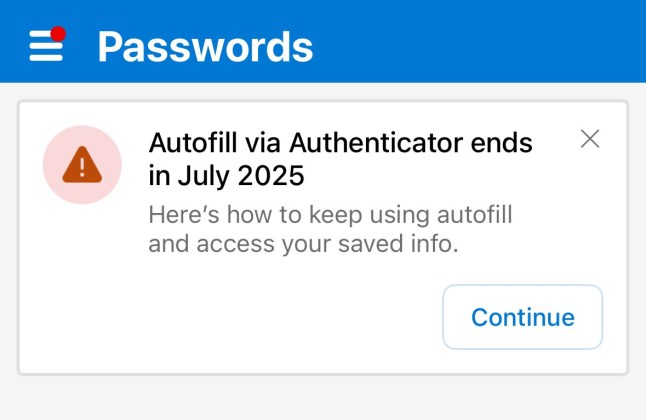
A message shown to users of Microsoft Authenticator (Picture: Microsoft)
June 2025: you will no longer be able to save new passwords in Authenticator.
July 2025: you will not be able to use autofill with Authenticator. Payment information will be deleted.
August 2025: your saved passwords will no longer be accessible in Authenticator.
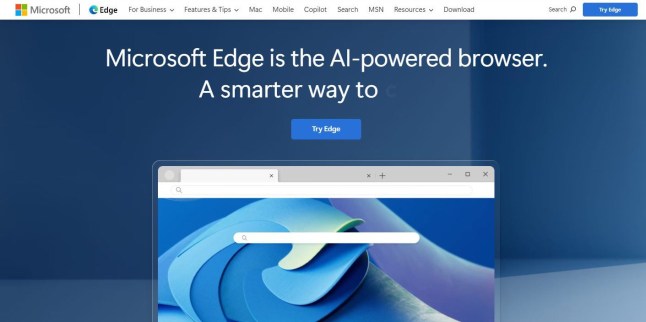
The company wants you to start using Edge browser with integrated password management (Picture: Microsoft)
In a blog post in December last year,Microsoft said they block 7,000 attacks on passwords per second,‘almost double from a year ago’,as well as an increase in phishing attacks to steal credentials by 146%.
They said the reign of passwords is ending: ‘Bad actors know it,which is why they’re desperately accelerating password-related attacks while they still can.’
They said the solution is passkeys,which ‘offer an improved user experience by letting you sign in faster with your face,fingerprint,or PIN,but they also aren’t susceptible to the same kinds of attacks as passwords’.
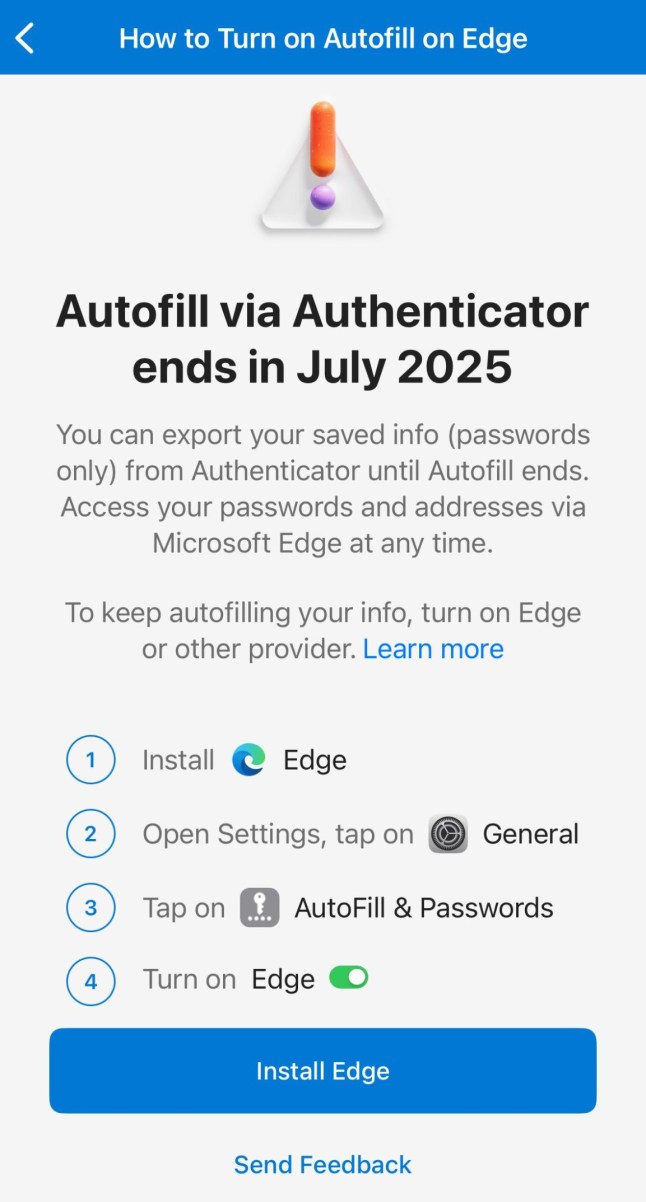
You can keep using your passwords with Edge,or export them to a different app manager (Picture: Microsoft)
If you prefer using Microsoft for your passwords,you can download the Edge app and then set it as your default password manager from Settings.
In a support post,the company also set out steps you can take to export passwords to another app manager.
They warned they will no longer be encrypted if you do this,so make sure to quickly delete the file after they have been saved elsewhere.
But you will need to do this before August 2025,as after this they will no longer be accessible,and any generated passwords not saved will be deleted.
NIX Foundation Announces $10 Million Strategic Investment in BOHR Chain to Power Next-Generation Decentralized Compute Infrastructure
CGTN: How China, ROK deepen strategic cooperation as leaders meet in Beijing
SOUEAST Shines at the Riyadh Motor Show, Strengthens Saudi Arabia Foothold with Full-Service Offerings
Starwinhe Sponsors Vancouver Open Dance Championship: Empowering Art Through Technology, Enriching Community Through Action
Data-Driven, AI-Powered: The Next Phase of Smart Water Management in China
Cantilever Fund I, L.P. (CANTE) Announces Strategic Global Expansion to Redefine Institutional Investment Landscapes
©copyright 2009-2020 Singapore Info Map